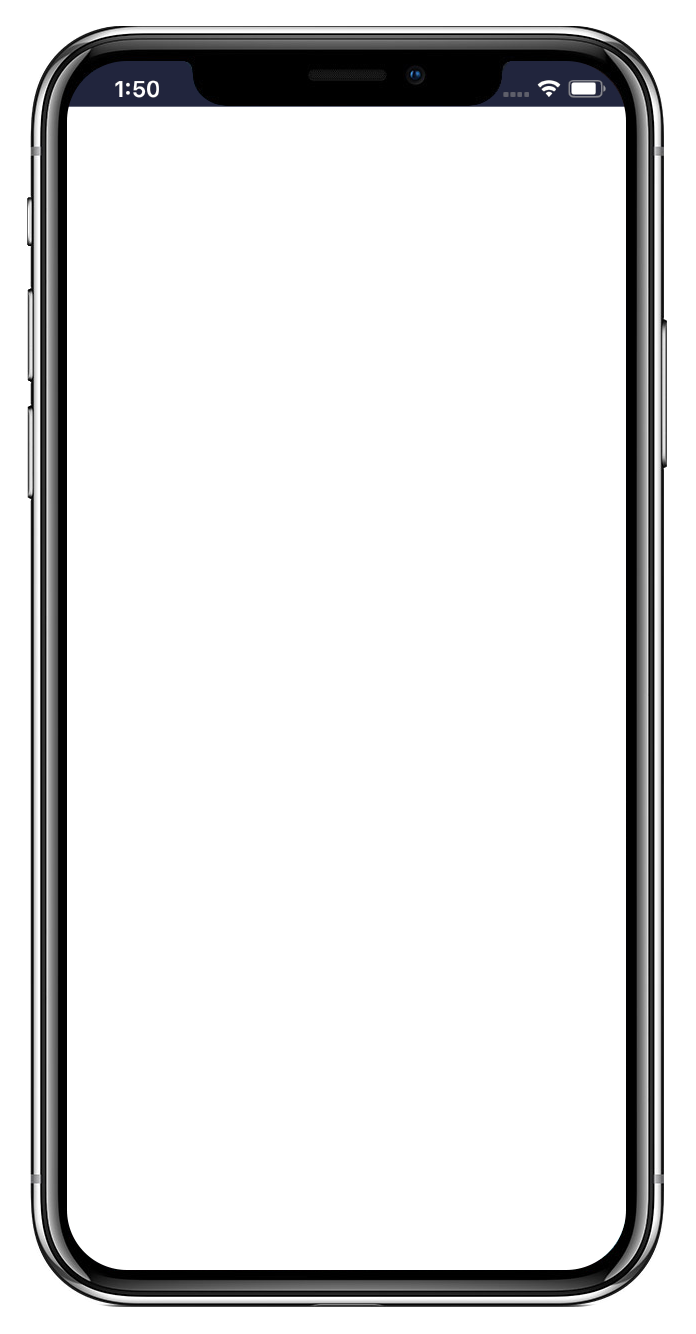个性化地图
功能场景
示例说明了个性化地图的黑夜、白天样式如何在同一页面进行切换或者关闭个性化地图。
Android
iOS
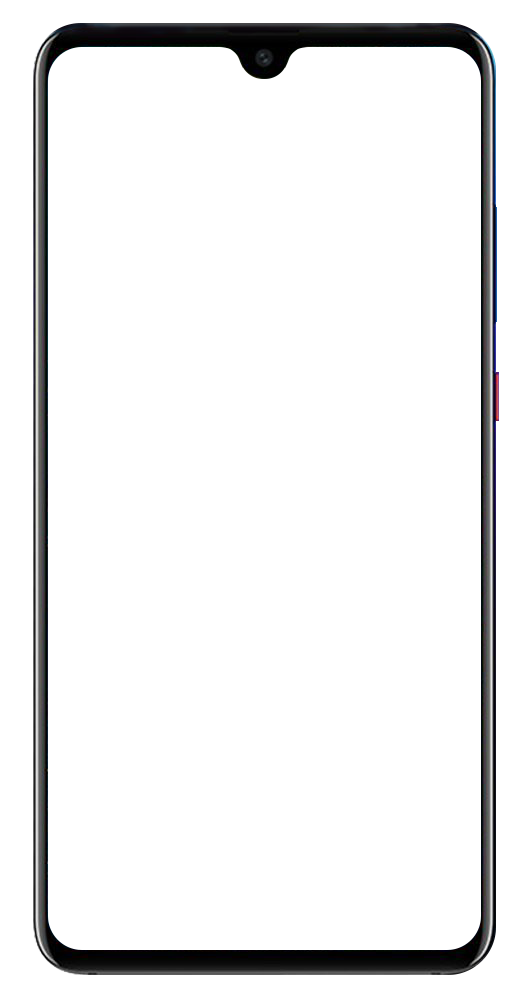
//mapopen-website-wiki.bj.bcebos.com/demos/AndroidVideos/个性化地图@android.mp4

扫码体验
核心接口
类
接口
描述
MapView
setMapCustomStylePath(String customStyleFilePath)
设置个性化地图样式文件的路径
ReverseGeoCodeOption
setMapCustomStyleEnable(boolean customMapStyleEnable)
动态设置个性化地图样式是否生效
核心代码
1.示例中是本地样式加载,sty样式存储在工程的assets文件下
JAVA
/**
/**
* 获取个性化地图存储路径
*/
private String getCustomStyleFilePath(Context context, String customStyleFileName) {
FileOutputStream outputStream = null;
InputStream inputStream = null;
String parentPath = null;
try {
inputStream = context.getAssets().open("customConfigdir/" + customStyleFileName);
byte[] buffer = new byte[inputStream.available()];
inputStream.read(buffer);
parentPath = context.getFilesDir().getAbsolutePath();
File customStyleFile = new File(parentPath + "/" + customStyleFileName);
if (customStyleFile.exists()) {
customStyleFile.delete();
}
customStyleFile.createNewFile();
outputStream = new FileOutputStream(customStyleFile);
outputStream.write(buffer);
} catch (IOException e) {
Log.e("CustomMapDemo", "Copy custom style file failed", e);
} finally {
try {
if (inputStream!= null) {
inputStream.close();
}
if (outputStream!= null) {
outputStream.close();
}
} catch (IOException e) {
Log.e("CustomMapDemo", "Close stream failed", e);
return null;
}
}
return parentPath + "/" + customStyleFileName;
}
复制
深色
复制成功
2.设置个性化地图样式文件的路径并开启个性化
JAVA
// 获取路径
String customStyleFilePath = getCustomStyleFilePath(MainActivity.this, CUSTOM_FILE_NAME_GRAY);
// 设置路径
mMapView.setMapCustomStylePath(customStyleFilePath);
// 开启个性化
mMapView.setMapCustomStyleEnable(true);
复制
深色
复制成功

 没有match的答案?试试对话大模型
没有match的答案?试试对话大模型