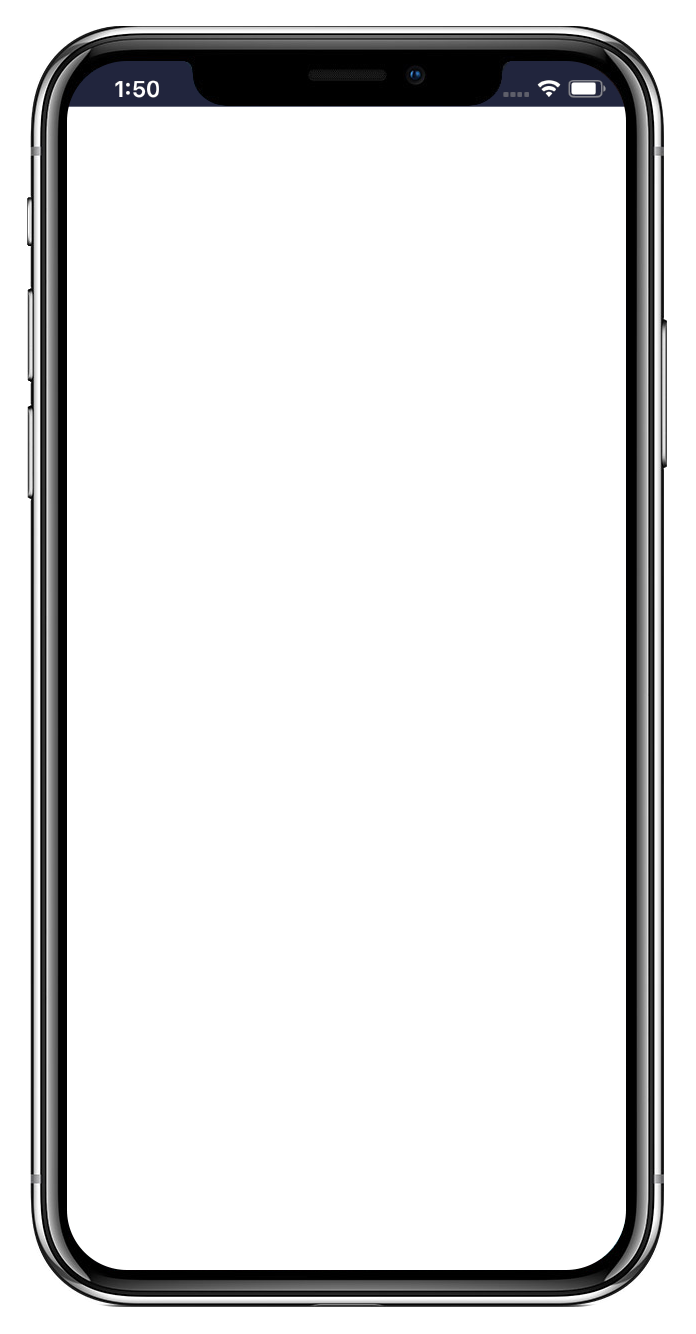多信息窗展示
功能场景
介绍多个点标记和信息窗同时展示的效果,常用于O2O、房产等行业的检索场景中。
Android
iOS
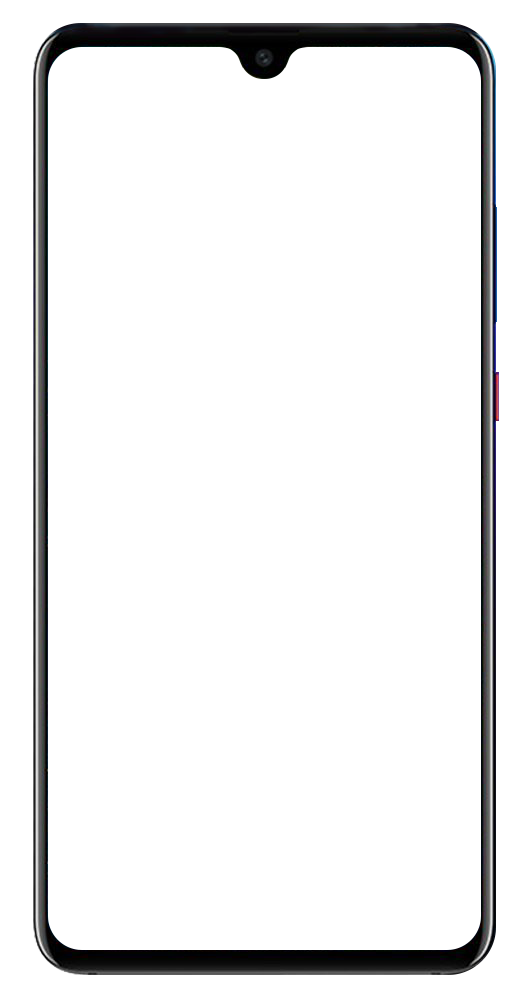
//mapopen-website-wiki.bj.bcebos.com/demos/AndroidVideos/多信息窗展示@android.mp4

扫码体验
核心接口
类
接口
描述
searchInCity(PoiCitySearchOption option)
城市内检索
PoiSearch
setOnGetPoiSearchResultListener(OnGetPoiSearchResultListener poiResultListener)
设置检索结果回调
city(String city)
设置检索城市
PoiCitySearchOption
keyword(String key)
搜索关键字
cityLimit(boolean cityLimit)
设置区域数据召回限制,为true时,仅召回city对应区域内数据
icon(BitmapDescriptor bitmap)
设置icon
MarkerOptions
extraInfo(Bundle extraInfo)
覆盖物的额外信息
position(LatLng latLng)
覆盖物的位置坐标
重点关注
检索完成后,需要调用PoiSearch的destroy()方法,否则会有内存泄露。
核心代码
1.发起检索请求
JAVA
// 发起请求
mPoiSearch.searchInCity((new PoiCitySearchOption())
.city(cityStr)
.keyword(keyWordStr)
.cityLimit(true)
.scope(scope));
复制
深色
复制成功
2.检索结果回调处理
JAVA
@Override public void onGetPoiResult(final PoiResult result) { if (result == null || result.error == SearchResult.ERRORNO.RESULT_NOT_FOUND) { mLoadIndex = 0; mBaiduMap.clear(); Toast.makeText(SearchMarkerDemo.this, "未找到结果", Toast.LENGTH_LONG).show(); return; } if (result.error == SearchResult.ERRORNO.NO_ERROR) { mBaiduMap.clear(); // 添加poi if (mPoiResult == null || mPoiResult.getAllPoi() == null) { return null; } List<OverlayOptions> markerList = new ArrayList<>(); List<InfoWindow> infoWindowList = new ArrayList<>(); int markerSize = 0; for (int i = 0; i < mPoiResult.getAllPoi().size() && markerSize < MAX_POI_SIZE; i++) { if (mPoiResult.getAllPoi().get(i).location == null) { continue; } markerSize++; Bundle bundle = new Bundle(); bundle.putInt("index", i); markerList.add(new MarkerOptions() .icon(BitmapDescriptorFactory.fromResource(R.drawable.marker_red)) .extraInfo(bundle) .position(mPoiResult.getAllPoi().get(i).location)); //自定义InfoWindow Button button = new Button(getApplicationContext()); button.setBackgroundResource(R.drawable.bubble); button.setText(mPoiResult.getAllPoi().get(i).address); button.setTextColor(Color.WHITE); button.setPadding(0,0,0,5); button.setTextSize(10); button.setWidth(300); // 创建InfoWindow InfoWindow mInfoWindow = new InfoWindow(BitmapDescriptorFactory.fromView(button), mPoiResult.getAllPoi().get(i).location, -95, null); infoWindowList.add(mInfoWindow); } mBaiduMap.showInfoWindows(infoWindowList); return; } if (result.error == SearchResult.ERRORNO.AMBIGUOUS_KEYWORD) { // 当输入关键字在本市没有找到,但在其他城市找到时,返回包含该关键字信息的城市列表 String strInfo = "在"; for (CityInfo cityInfo: result.getSuggestCityList()) { strInfo += cityInfo.city; strInfo += ","; } strInfo += "找到结果"; } }
复制
深色
复制成功

 没有match的答案?试试对话大模型
没有match的答案?试试对话大模型