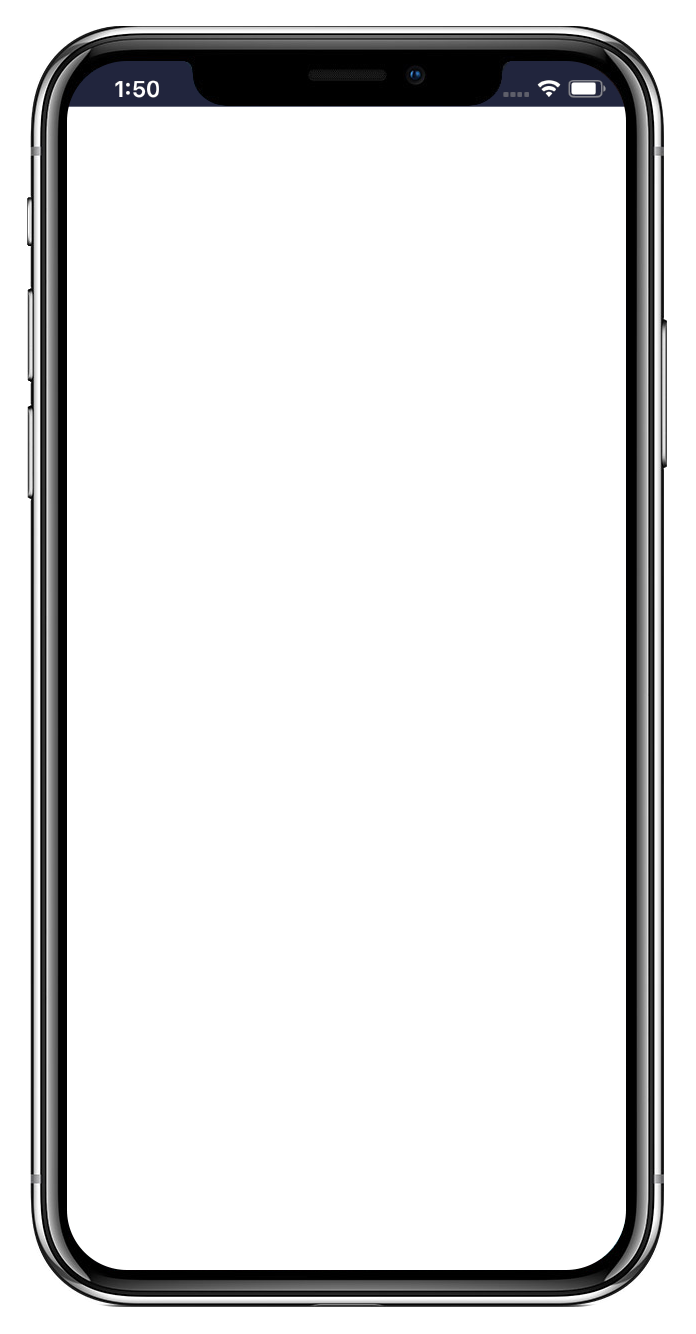平滑移动
功能场景
出行、运动健康类app中动态展示小车、用户的轨迹变化。
Android
iOS
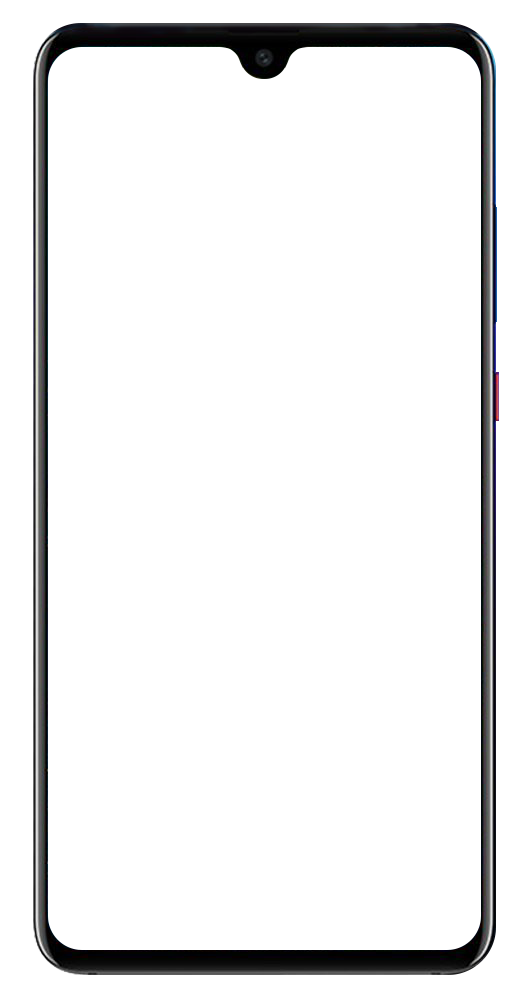
//mapopen-website-wiki.bj.bcebos.com/demos/AndroidVideos/Android平滑移动.mp4

扫码体验
核心接口
类
接口
描述
points(List<LatLng> points)
设置Polyline坐标点列表
width(int width)
设置Polyline宽度
PolylineOptions
customTexture(BitmapDescriptor customTexture)
设置自定义纹理
dottedLineType(PolylineDottedLineType polylineDottedLineType)
设置Polyline的虚线类型
BaiduMap
addOverlay(OverlayOptions options)
向地图添加一个overlay
flat(boolean flat)
设置 marker设置是否平贴地图
anchor(float anchorX, float anchorY)
设置 marker 覆盖物的锚点比例,默认(0.5f, 1.0f)水平居中,垂直下对齐
MarkerOptions
icon(BitmapDescriptor icon)
设置Marker图标
position(LatLng position)
设置 marker 覆盖物的位置坐标
rotate(float rotate)
设置 marker 覆盖物旋转角度,逆时针
Marker
setPosition(LatLng position)
设置Marker位置坐标
BitmapDescriptorFactory
fromResource(int resourceId)
根据资源Id创建不适配设备像素密度的bitmap描述信息
核心代码
1.绘制轨迹
JAVA
private void drawPolyLine() {
List list = Arrays.asList(latlngs);
List<LatLng> polylines = new ArrayList<>();
polylines.addAll(list);
polylines.add(latlngs[0]);
// 绘制纹理PolyLine
PolylineOptions polylineOptions =
new PolylineOptions().points(polylines).width(25).customTexture(mGreenTexture)
.dottedLine(true);
mPolyline = (Polyline) mBaiduMap.addOverlay(polylineOptions);
// 添加小车marker
OverlayOptions markerOptions = new MarkerOptions()
.flat(true)
.anchor(0.5f, 0.5f)
.icon(mBitmapCar).
position(polylines.get(0))
.rotate((float) getAngle(0));
mMoveMarker = (Marker) mBaiduMap.addOverlay(markerOptions);
}
复制
深色
复制成功
2.移动小车
JAVA
/** * 循环进行移动逻辑 */ public void moveLooper() { new Thread() { public void run() { while (true) { for (int i = 0; i < latlngs.length - 1; i++) { final LatLng startPoint = latlngs[i]; final LatLng endPoint = latlngs[i + 1]; mMoveMarker.setPosition(startPoint); mHandler.post(new Runnable() { @Override public void run() { // refresh marker's rotate if (mMapView == null) { return; } mMoveMarker.setRotate((float) getAngle(startPoint, endPoint)); } }); double slope = getSlope(startPoint, endPoint); // 是不是正向的标示 boolean isYReverse = (startPoint.latitude > endPoint.latitude); boolean isXReverse = (startPoint.longitude > endPoint.longitude); double intercept = getInterception(slope, startPoint); double xMoveDistance = isXReverse? getXMoveDistance(slope): -1 * getXMoveDistance(slope); double yMoveDistance = isYReverse? getYMoveDistance(slope): -1 * getYMoveDistance(slope); for (double j = startPoint.latitude, k = startPoint.longitude; !((j > endPoint.latitude) ^ isYReverse) &&!((k > endPoint.longitude) ^ isXReverse); ) { LatLng latLng = null; if (slope == Double.MAX_VALUE) { latLng = new LatLng(j, k); j = j - yMoveDistance; } else if (slope == 0.0) { latLng = new LatLng(j, k - xMoveDistance); k = k - xMoveDistance; } else { latLng = new LatLng(j, (j - intercept) / slope); j = j - yMoveDistance; } final LatLng finalLatLng = latLng; if (finalLatLng.latitude == 0 && finalLatLng.longitude == 0) { continue; } mHandler.post(new Runnable() { @Override public void run() { if (mMapView == null) { return; } mMoveMarker.setPosition(finalLatLng); // 设置 Marker 覆盖物的位置坐标,并同步更新与Marker关联的InfoWindow的位置坐标. mMoveMarker.setPositionWithInfoWindow(finalLatLng); } }); try { Thread.sleep(TIME_INTERVAL); } catch (InterruptedException e) { e.printStackTrace(); } } } } } }.start(); }
复制
深色
复制成功

 没有match的答案?试试对话大模型
没有match的答案?试试对话大模型